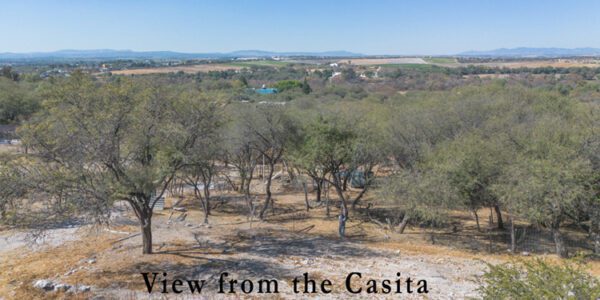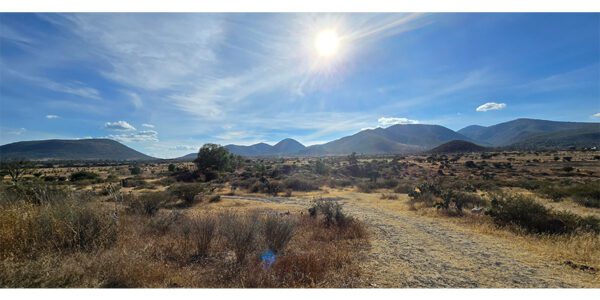Thó Waring
RE/MAX Colonial - Real Estate in San Miguel de Allende

Ruth De La Peña
RE/MAX Colonial - Real Estate in San Miguel de Allende

Rossana Conte
RE/MAX Colonial - Real Estate in San Miguel de Allende

Rocío Toledo
RE/MAX Colonial - Real Estate in San Miguel de Allende

Lucía Garza
RE/MAX Colonial - Real Estate in San Miguel de Allende
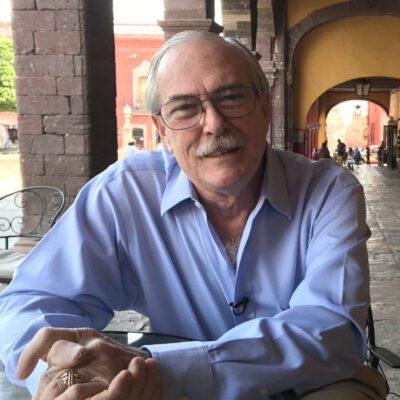
Lane Simmons
RE/MAX Colonial - Real Estate in San Miguel de Allende

Javier Barras
RE/MAX Colonial - Real Estate in San Miguel de Allende

Enrique Mazin
RE/MAX Colonial - Real Estate in San Miguel de Allende

RE/MAX Colonial - Real Estate in San Miguel de Allende
Shortcode "Agents"

Thó Waring
RE/MAX Colonial - Real Estate in San Miguel de Allende
(415) 152-7363 / 152-7364
US Cell/WA: 956.800.3029 MX Cell/WA: 811.467.1165

Ruth De La Peña
RE/MAX Colonial - Real Estate in San Miguel de Allende
415 152-7363 / 415 152-7364
55 1835 7359

Rossana Conte
RE/MAX Colonial - Real Estate in San Miguel de Allende
415 152-7363 / 415 152-7364
871 240 0977

Rocío Toledo
RE/MAX Colonial - Real Estate in San Miguel de Allende
415 152-7363 / 415 152-7364
722 585 1290

Lucía Garza
RE/MAX Colonial - Real Estate in San Miguel de Allende
(415) 152-7363 / 152-7364
US Cell/WA: 956.800.3029 MX Cell/WA: 811.467.1165

Lane Simmons
RE/MAX Colonial - Real Estate in San Miguel de Allende
415 152-7363 / 415 152-7364
415 101 0095

Javier Barras
RE/MAX Colonial - Real Estate in San Miguel de Allende
415 152-7363 / 415 152-7364
415 149 3453

Enrique Mazin
RE/MAX Colonial - Real Estate in San Miguel de Allende
415 152-7363 / 415 152-7364
442 444 1142

RE/MAX Colonial - Real Estate in San Miguel de Allende
415.152.7363 / 415.152.7364
MX Cell/WA: +52 415.216.8159 - 415.181.3743
You can display agents either in a carousel or listing view (see page: Agents). When using the carousel, as we did on the left, you hace access to all common carousel options such as how many agents to show at once, autoplay, fade effect, lazy load, dots and arrow navigation etc.
Theme options tab “Agents” allows you to select which agent details to show (email address, phone, website, social networks etc.)
Shortcode "Button"
Buttons come in different styles and sizes. Select between primary, light, dark, ghost primary, ghost light, ghost dark. Available sizes are small, medium, large.
Your message was sent successfully.
Shortcode "Contact Form"
Your message was sent successfully.
Besides Contact Form 7 support this theme also comes with it’s own contact form. And it’s quite powerful.
Configure SMTP settings for optimal email delivery, add Google reCAPTCHA for spam protection, choose which fields are required to fill out, use labels or placeholder text, custom email subject and submit text.
This allows you to add unlimited and unique contact forms anywhere on your site to capture more leads.
Shortcode "Google Maps"
Create a map with one or more map markers. Map controls, style, height and markers are customizable. Marker details such as phone number, email, and logo are optional.